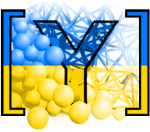THM short-course¶
This tutorial was used by Bruno Chareyre and Robert Caulk to help teach the 3-day Thermo-Hydro-Mechanical coupling short-course in Amsterdam on June 20, 2022.
Slides and other supplementary material can be downloaded here.
Meanwhile, the following hands-on guides are designed to be followed sequentially by someone who is unfamiliar with Python and Yade: