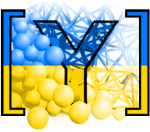Part 2 of our Thermal Hands-on session will focus on the full THM coupling.
Day 3 - Thermal Hands-on part 2¶
Let’s build a triaxially loaded cubic specimen:
from yade import pack, ymport, plot, utils, export, timing
import numpy as np
young=5e6
mn,mx=Vector3(0,0,0),Vector3(0.05,0.05,0.05)
O.materials.append(FrictMat(young=young*100,poisson=0.5,frictionAngle=0,density=2600e10,label='walls'))
O.materials.append(FrictMat(young=young,poisson=0.5,frictionAngle=radians(30),density=2600e10,label='spheres'))
walls=aabbWalls([mn,mx],thickness=0,material='walls')
wallIds=O.bodies.append(walls)
sp=pack.SpherePack()
sp.makeCloud(mn,mx,rMean=0.0015,rRelFuzz=0.333,num=100,seed=1)
sp.toSimulation(color=(0.752, 0.752, 0.752),material='spheres')
Here we see that we are appending a sphere cloud to the simulation (we will compact them after setting the O.engines list).
Next, we need to construct our engines list as usual:
O.engines=[
ForceResetter(),
InsertionSortCollider([Bo1_Sphere_Aabb(aabbEnlargeFactor=1,label='is2aabb'),Bo1_Box_Aabb()]),
InteractionLoop(
[Ig2_Sphere_Sphere_ScGeom(interactionDetectionFactor=1,label='ss2sc'),Ig2_Box_Sphere_ScGeom()],
[Ip2_FrictMat_FrictMat_FrictPhys()],
[Law2_ScGeom_FrictPhys_CundallStrack()],label="iloop"
),
GlobalStiffnessTimeStepper(active=1,timeStepUpdateInterval=100,timestepSafetyCoefficient=0.5),
TriaxialStressController(label='triax'),
FlowEngine(dead=1,label="flow"),
ThermalEngine(dead=1,label='thermal'),
VTKRecorder(iterPeriod=500,fileName='./spheres-',recorders=['spheres','thermal','intr'],dead=1,label='VTKrec'),
NewtonIntegrator(damping=0.5)
]
Now we have the full O.engines list set, which contains a TriaxialStressController() for our stress control, a FlowEngine() for the fluid fluxes and heat advection, and a ThermalEngine() for our thermal coupling.
Compacting the specimen¶
Let’s setup the TriaxialStressController() for our compaction:
triax.maxMultiplier=1.+2e4/young
triax.finalMaxMultiplier=1.+2e3/young
triax.thickness = 0
triax.stressMask = 7
triax.internalCompaction=True
tri_pressure = 1000
triax.goal1=triax.goal2=triax.goal3=-tri_pressure
triax.stressMask=7
while 1:
O.run(1000, True)
unb=unbalancedForce()
print('unbalanced force:',unb,' mean stress: ',triax.meanStress)
if unb<0.1 and abs(-tri_pressure-triax.meanStress)/tri_pressure<0.001:
break
triax.internalCompaction=False
Here we see that we are running a loop where we run 1000 iterations of internalCompaction (particles grow in radius to achieve stress), then testing the unbalancedForce() and ultimately stopping if our stopping criteria is achieved. We can’t forget that our FlowEngine() and ThermalEngine() are both set to dead=1 in the O.engines list, so they will not activate during this compaction stage.
Setting up the FlowEngine()¶
# initial pressure condition
flow.pZero = 10
flow.meshUpdateInterval = 2
# we will activate compressibility in the fluid
flow.fluidBulkModulus = 2.2e9
flow.useSolver = 4
# enforcing a darcy permeability in the specimen
flow.permeabilityFactor = -1e-5
flow.viscosity = 0.001
# setting the boundary conditions
flow.bndCondIsPressure = [0,0,0,0,1,1]
flow.bndCondValue = [0,0,0,0,10,10]
## Thermal Stuff
flow.bndCondIsTemperature [0,0,0,0,0,0]
# activate the thermal engine
flow.thermalEngine = True
flow.thermalBndCondValue = [0,0,0,0,0,0]
# initial temperature conditions
flow.tZero = 25
flow.dead=0
Setting up the ThermalEngine()¶
thermal.dead = 0
thermal.conduction = True
thermal.fluidConduction = True
thermal.thermoMech = True
thermal.solidThermoMech = True
thermal.fluidThermoMech = True
thermal.advection = True
thermal.useKernMethod = False
thermal.bndCondIsTemperature = [0,0,0,0,0,1]
thermal.thermalBndCondValue = [0,0,0,0,0,45]
thermal.fluidK = 0.650
thermal.fluidBeta = 2e-5
thermal.particleT0 = 25
thermal.particleK = 2.0
thermal.particleCp = 710
thermal.particleAlpha = 3.0e-5
thermal.particleDensity = 2700
thermal.tsSafetyFactor = 0
thermal.uniformReynolds = 10
We won’t describe each parameter here, those descriptions can be found in the Class Reference. However, it is clear we are activating conduction, advection, the thermo-fluid mechanical coupling, the solid-fluid mechanical coupling, and fluid conduction. Each component can be deactivated in case the user does not need the full THM coupling. We also see a similar assignment of boundary conditions as we saw in the previous hands-on sessions. Some additional parameters shown here include the fluid thermal conductivity (thermal.fluidK), the coefficient of thermal expansion for the fluid (thermal.fluidBeta).
Running the coupled simulation¶
The simulation is set and ready to run, first we will let FlowEngine() detect and assign the boundary conditions by running flow.emulateAction():
O.dt=1e-4
O.dynDt=False
thermal.dead=0
flow.emulateAction()
Now it is up to you to finish the script
collect the temperature at some interesting points in the specimen
plot the temperature
export the VTK files for viewing in paraview
Example script¶
Please find a full script located in the examples folder