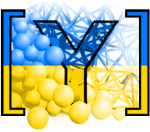yade.log module¶
The yade.log module serves as an interface to yade logging framework implemented on top of boost::log.
For full documentation see debugging section. Example usage in python is as follows:
import yade.log
yade.log.setLevel('PeriTriaxController',yade.log.TRACE)
Example usage in C++ is as follows:
LOG_WARN("Something: "<<something)
- yade._log.defaultConfigFileName() str¶
- Returns:
the default log config file, which is loaded at startup, if it exists.
- yade._log.getAllLevels() dict¶
- Returns:
A python dictionary with all known loggers in yade. Those without a debug level set will have value -1 to indicate that
Defaultfilter log level is to be used for them.
- yade._log.getDefaultLogLevel() int¶
- Returns:
The current
Defaultfilter log level.
- yade._log.getMaxLevel() int¶
- Returns:
the MAX_LOG_LEVEL of the current yade build.
- yade._log.getUsedLevels() dict¶
- Returns:
A python dictionary with all used log levels in yade. Those without a debug level (value -1) are omitted.
- yade._log.readConfigFile((str)arg1) None¶
Loads the given configuration file.
- Parameters:
fname (str) – the config file to be loaded.
- yade._log.resetOutputStream() None¶
Resets log output stream to default state: all logs are printed on
std::clogchannel, which usually redirects tostd::cerr.
- yade._log.saveConfigFile((str)arg1) None¶
Saves log config to specified file.
- Parameters:
fname (str) – the config file to be saved.
- yade._log.setDefaultLogLevel((int)arg1) None¶
- Parameters:
level (int) – Sets the
Defaultfilter log level, same as callinglog.setLevel("Default",level).
- yade._log.setLevel((str)arg1, (int)arg2) None¶
Set filter level (constants
TRACE(6),DEBUG(5),INFO(4),WARN(3),ERROR(2),FATAL(1),NOFILTER(0)) for given logger.- Parameters:
className (str) – The logger name for which the filter level is to be set. Use name
Defaultto change the default filter level.level (int) – The filter level to be set.
Warning
setting
Defaultlog level higher thanMAX_LOG_LEVELprovided during compilation will have no effect. Logs will not be printed because they are removed during compilation.
- yade._log.setOutputStream((str)arg1, (bool)arg2) None¶
- Parameters:
streamName (str) – sets the output stream, special names
cout,cerr,cloguse thestd::cout,std::cerr,std::clogcounterpart (std::clogthe is the default output stream). Every other name means that log will be written to a file with name provided in the argument.reset (bool) – dictates whether all previously set output streams are to be removed. When set to false: the new output stream is set additionally to the current one.
- yade._log.setUseColors((bool)arg1) None¶
Turn on/off colors in log messages. By default is on. If logging to a file then it is better to be turned off.
- yade._log.testAllLevels() None¶
This function prints test messages on all log levels. Can be used to see how filtering works and to what streams the logs are written.
- yade._log.testOnceLevels() None¶
This function prints test messages on all log levels using LOG_ONCE_* macro family.
- yade._log.testTimedLevels() None¶
This function prints timed test messages on all log levels. In this test the log levels ∈ [0…2] are timed to print every 2 seconds, levels ∈ [3,4] every 1 second and levels ∈ [5,6] every 0.5 seconds. The loop lasts for 2.1 seconds. Can be used to see how timed filtering works and to what streams the logs are written.
- yade._log.unsetLevel((str)arg1) None¶
- Parameters:
className (str) – The logger name for which the filter level is to be unset, so that a
Defaultwill be used instead. Unsetting theDefaultlevel will change it to max level and print everything.